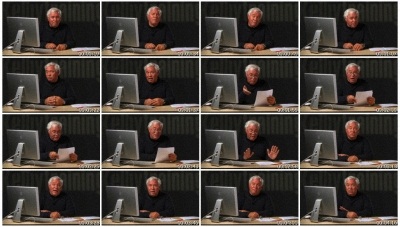
Lynda.com - Photoshop Masking & Compositing: Fundamentals + Exercise Files
English | h264 1467kb/s 960x540 29.97fps | aac 44100 Hz stereo | 4.11 GB
Genre: Video Training
English | h264 1467kb/s 960x540 29.97fps | aac 44100 Hz stereo | 4.11 GB
Genre: Video Training
Photoshop Masking and Compositing: Fundamentals is the Introductory installment of Deke McClelland's Four-Part series on making photorealistic compositions in Photoshop. The course shows how to make selections, refine the selections with masks, and then combine them in new ways, using layer effects, blend modes, and other techniques to create a single seamless piece of artwork. Deke introduces the Channels panel and the alpha channel, the key to masking and transparency in Photoshop; reviews the selection tools, including the Color Range tool, Quick Mask mode, and the Refine Edge command; and shows how to blend masked images so they interact naturally. Exercise files accompany the course.
Content
Introduction
Welcome 01m 12S Loading My Custom Shortcuts dekeKeys 03m 45s Adjusting the color settings 29s 04M Setting up a workspace Power 05m 59s 01h 00M
1. It All Starts with the Channel
The channel is the origin of Masking 01m 54s The Masks and Channels Panels 04M 48S How color channels work 07m 07S Viewing channels in color 03m 24S RGB Works How 04M 12S Single-channel grayscale 05m 12S Mixing a Custom "Fourth" channel 05m 15s The Other Three-channel mode: Lab 05m 45s A Practical Application of Lab 55s 04M The Final color mode: CMYK 07m 05S Introducing the Multichannel mode 05m 56s Creating a unique effect Multichannel 05m 18S 44m 27s
2. The Magic of Masking
The alpha channel is home to the mask 01m 40S The origins of the alpha channel 03m 40S How a mask Works 07m 10s Making an alpha channel 04M 02S Using the new channel icons 06 M 27s Saving an Image with alpha channels 04M 23S Loading a selection from a channel 04M 07S Putting a mask INTO Play 03m 55s Loading a selection from a Layer 04M 27s Loading a selection from Another Image 04M 36S 00M 01h
3. The Science of Compositing
The mask meets the composition 01m 08S Viewing a mask as a rubylith overlay 06 M 13S Changing a mask's overlay color 05m 34S Painting Inside a mask 06 M 03s Cleaning up and confirming 05m 18S Combining masks 05m 10s Painting behind and Inside a Layer 05m 27s Blending Image Elements 06 M 01s What to do When layers go Wrong 06 M 03s Hiding Layer Effects with a mask 04M 22S Introducing Clipping masks 05m 29s Unclipping and Shadow Masking a 03m 50s 01h 35m
4. The Essentials of Selecting
The selection Seven soldiers 00M 52s The marquee tools 06 M 31s The single-Pixel tools (Plus tool tricks) 06 M 48S Turning a destructive edit INTO a Layer 05m 34S Making Shapes Specific sizes of 07m 07S The Lasso tools 05m 49s Working with the Magnetic Lasso tool 07m 19S The Quick Selection tool 08m 13S Combining Quick Selection and Smudge 04M 52s The Magic Wand Tolerance and the value 06 M 55s and Contiguous Anti-aliased selections 06 M 58s Making a Good selection with the Magic Wand 06 M 34S Selecting and Replacing a background 06 M 55s Resolving Edges with Layer Effects 07m 52s Adding lines of Brilliant Gold type 28S 07m 01h 11m
5. The Versatility of Combining and Transforming
Reign supreme selections 00M 55s Introducing "selection Calculations" 04M 19S Combining two Different tools 07m 29s Selections and Transparency masks 05m 17S Selecting an eye 07m 01s Masking and blending a skin texture INTO 05m 01s Painting a texture INTO an eye 04M 19S Combining layers, masks , channels, and paths 04M 54s Moving selection Outlines VS. selected pixels 05m 36S Transforming and Warping a selection outline 07m 45s Pasting an Image Inside a selection 07m 26S Adding Shadows and Highlights volumetric 06 M 54s Converting an Image INTO a mask 04M 42s 01h 05m
6. The Unmatched Power of Color Range
The Best selection tools Are Commands 01m 05S Introducing the Color Range command 05m 59s Working in the Color Range dialog Box 07m 07S Primary colors and Luminance Ranges 04M 12S A terrific use for Color Range 04M 57s Introducing the Quick Mask mode 07m 43s Moving a selection INTO a new background 05m 43s Smoothing the mask, recreating the Corners 08m 43s foreground and background Integrating 04M 44s Creating a Shadow cast from a Layer 02m 51s Releasing and Masking Layer Effects 03m 11S Creating a synthetic rainbow effect 04M 30s Masking and compositing your rainbow 46s 04M 01h 17m
7. The Unearthly Joy of Refinement
Masking in the Ultimate Automation 01m 06S Introducing the Refine Mask command 06 M 58s Automated Detection edge 08m 23S Turning garbage INTO Gold 06 M 19S Starting with an Accurate selection 07m 11S Selection in outline, Layer mask out 07m 48S Matching a scene with Smart Filters 04M 29s Cooling a Face, eyes Reflecting Inside 04M 45s Creating a Layer of ghoulish skin 04M 28S Adding Dark Circles around the eyes 05m 20s Blood Creating a fake effect 05m 38S Establishing trails of Blood 07m 40S Integrating the Blood INTO the scene 07m 03s 01h 48m
8. The Rewards of Everyday Masking
Using the Image to select Itself 01m 37s Choosing the ideal base channel 05m 07S Converting a channel INTO a mask 06 M 34S Painting with the Overlay mode 07m 27s Painting with the Soft Light mode 05m 55s Mask, composite, Refine, and Blend 04M 40S Creating a More Aggressive mask 07m 02S Blending Differently masked layers 07m 00s Creating a hair-Only mask 06 M 00s Using history to Regain a lost mask 03m 42s Separating Flesh tones from hair 08m 28S Adjusting a Model's color temperature 04M 30s Introducing the Calculations command 07m 22S Extracting a mask from a Smart Object 06 M 34S Integrating a bird INTO a new Sky 05m 40S Creating synthetic rays of Light 06 M 04S compositing and Masking Light 07m 39s Introducing a Brilliant Light source 07m 05S 34m 01h
9. The Mechanics of Layer Masks
The Synthesis of Masking and compositing 01m 36S White Reveals, Black conceals 06 M 45s Layer Masking tips and tricks 05m 08S Generating a Layer mask with Color Range 05m 38S The Masks Panel's Bad options 05m 18S The Masks Panel's Good options 03m 50s Creating and feathering a Vector mask 03m 42s Combining Pixel and Vector masks 03m 50s Working with Outlines path 07m 10s Combining paths INTO a single Vector mask 07m 52s Detail Sharpening, Noise Reducing color 04M 27s Recreating missing details 08m 49s Masking glass 05m 50s Refining a jagged Magic Wand mask 05m 53s Masking multiple layers at one time 05m 15s Establishing a knockout Layer 06 M 06S compositing tricks and Clipping 07m 37s 01m 17S
More to Come
Next steps 01m 17S
Download
http://www.filesonic.com/file/3163274574/Lynda.com - Photoshop Masking & Compositing Fundamentals.part01.rar
http://www.filesonic.com/file/3163287354/Lynda.com - Photoshop Masking & Compositing Fundamentals.part02.rar
http://www.filesonic.com/file/3163287364/Lynda.com - Photoshop Masking & Compositing Fundamentals.part03.rar
http://www.filesonic.com/file/3163240574/Lynda.com - Photoshop Masking & Compositing Fundamentals.part04.rar
http://www.filesonic.com/file/3163240554/Lynda.com - Photoshop Masking & Compositing Fundamentals.part05.rar
http://www.filesonic.com/file/3163240504/Lynda.com - Photoshop Masking & Compositing Fundamentals.part06.rar
http://www.filesonic.com/file/3163240494/Lynda.com - Photoshop Masking & Compositing Fundamentals.part07.rar
http://www.filesonic.com/file/3163373314/Lynda.com - Photoshop Masking & Compositing Fundamentals.part08.rar
http://www.filesonic.com/file/3163287384/Lynda.com - Photoshop Masking & Compositing Fundamentals.part09.rar
http://www.filesonic.com/file/3163229964/Lynda.com - Photoshop Masking & Compositing Fundamentals.part10.rar
http://www.filesonic.com/file/3163274574/Lynda.com - Photoshop Masking & Compositing Fundamentals.part01.rar
http://www.filesonic.com/file/3163287354/Lynda.com - Photoshop Masking & Compositing Fundamentals.part02.rar
http://www.filesonic.com/file/3163287364/Lynda.com - Photoshop Masking & Compositing Fundamentals.part03.rar
http://www.filesonic.com/file/3163240574/Lynda.com - Photoshop Masking & Compositing Fundamentals.part04.rar
http://www.filesonic.com/file/3163240554/Lynda.com - Photoshop Masking & Compositing Fundamentals.part05.rar
http://www.filesonic.com/file/3163240504/Lynda.com - Photoshop Masking & Compositing Fundamentals.part06.rar
http://www.filesonic.com/file/3163240494/Lynda.com - Photoshop Masking & Compositing Fundamentals.part07.rar
http://www.filesonic.com/file/3163373314/Lynda.com - Photoshop Masking & Compositing Fundamentals.part08.rar
http://www.filesonic.com/file/3163287384/Lynda.com - Photoshop Masking & Compositing Fundamentals.part09.rar
http://www.filesonic.com/file/3163229964/Lynda.com - Photoshop Masking & Compositing Fundamentals.part10.rar
Mirror
http://www.wupload.com/file/1988479777/Lynda.com - Photoshop Masking & Compositing Fundamentals.part01.rar
http://www.wupload.com/file/1988491407/Lynda.com - Photoshop Masking & Compositing Fundamentals.part02.rar
http://www.wupload.com/file/1988479072/Lynda.com - Photoshop Masking & Compositing Fundamentals.part03.rar
http://www.wupload.com/file/1988479767/Lynda.com - Photoshop Masking & Compositing Fundamentals.part04.rar
http://www.wupload.com/file/1988491382/Lynda.com - Photoshop Masking & Compositing Fundamentals.part05.rar
http://www.wupload.com/file/1988479842/Lynda.com - Photoshop Masking & Compositing Fundamentals.part06.rar
http://www.wupload.com/file/1988478967/Lynda.com - Photoshop Masking & Compositing Fundamentals.part07.rar
http://www.wupload.com/file/1988479137/Lynda.com - Photoshop Masking & Compositing Fundamentals.part08.rar
http://www.wupload.com/file/1988491102/Lynda.com - Photoshop Masking & Compositing Fundamentals.part09.rar
http://www.wupload.com/file/1988479782/Lynda.com - Photoshop Masking & Compositing Fundamentals.part10.rar
or
http://uploading.com/files/59d3cbdm/Lynda.com%2B-%2BPhotoshop%2BMasking%2B%2526%2BCompositing%2BFundamentals.part09.rar/
http://uploading.com/files/c8133a5c/Lynda.com%2B-%2BPhotoshop%2BMasking%2B%2526%2BCompositing%2BFundamentals.part08.rar/
http://uploading.com/files/7a6822bf/Lynda.com%2B-%2BPhotoshop%2BMasking%2B%2526%2BCompositing%2BFundamentals.part04.rar/
http://uploading.com/files/6bb1595b/Lynda.com%2B-%2BPhotoshop%2BMasking%2B%2526%2BCompositing%2BFundamentals.part05.rar/
http://uploading.com/files/63a465mb/Lynda.com%2B-%2BPhotoshop%2BMasking%2B%2526%2BCompositing%2BFundamentals.part03.rar/
http://uploading.com/files/4a243m31/Lynda.com%2B-%2BPhotoshop%2BMasking%2B%2526%2BCompositing%2BFundamentals.part02.rar/
http://uploading.com/files/abb6e24b/Lynda.com%2B-%2BPhotoshop%2BMasking%2B%2526%2BCompositing%2BFundamentals.part01.rar/
http://uploading.com/files/16ad35d3/Lynda.com%2B-%2BPhotoshop%2BMasking%2B%2526%2BCompositing%2BFundamentals.part06.rar/
http://uploading.com/files/mbba6mc7/Lynda.com%2B-%2BPhotoshop%2BMasking%2B%2526%2BCompositing%2BFundamentals.part07.rar/
http://uploading.com/files/3a599e15/Lynda.com%2B-%2BPhotoshop%2BMasking%2B%2526%2BCompositing%2BFundamentals.part10.rar/
http://www.wupload.com/file/1988479777/Lynda.com - Photoshop Masking & Compositing Fundamentals.part01.rar
http://www.wupload.com/file/1988491407/Lynda.com - Photoshop Masking & Compositing Fundamentals.part02.rar
http://www.wupload.com/file/1988479072/Lynda.com - Photoshop Masking & Compositing Fundamentals.part03.rar
http://www.wupload.com/file/1988479767/Lynda.com - Photoshop Masking & Compositing Fundamentals.part04.rar
http://www.wupload.com/file/1988491382/Lynda.com - Photoshop Masking & Compositing Fundamentals.part05.rar
http://www.wupload.com/file/1988479842/Lynda.com - Photoshop Masking & Compositing Fundamentals.part06.rar
http://www.wupload.com/file/1988478967/Lynda.com - Photoshop Masking & Compositing Fundamentals.part07.rar
http://www.wupload.com/file/1988479137/Lynda.com - Photoshop Masking & Compositing Fundamentals.part08.rar
http://www.wupload.com/file/1988491102/Lynda.com - Photoshop Masking & Compositing Fundamentals.part09.rar
http://www.wupload.com/file/1988479782/Lynda.com - Photoshop Masking & Compositing Fundamentals.part10.rar
or
http://uploading.com/files/59d3cbdm/Lynda.com%2B-%2BPhotoshop%2BMasking%2B%2526%2BCompositing%2BFundamentals.part09.rar/
http://uploading.com/files/c8133a5c/Lynda.com%2B-%2BPhotoshop%2BMasking%2B%2526%2BCompositing%2BFundamentals.part08.rar/
http://uploading.com/files/7a6822bf/Lynda.com%2B-%2BPhotoshop%2BMasking%2B%2526%2BCompositing%2BFundamentals.part04.rar/
http://uploading.com/files/6bb1595b/Lynda.com%2B-%2BPhotoshop%2BMasking%2B%2526%2BCompositing%2BFundamentals.part05.rar/
http://uploading.com/files/63a465mb/Lynda.com%2B-%2BPhotoshop%2BMasking%2B%2526%2BCompositing%2BFundamentals.part03.rar/
http://uploading.com/files/4a243m31/Lynda.com%2B-%2BPhotoshop%2BMasking%2B%2526%2BCompositing%2BFundamentals.part02.rar/
http://uploading.com/files/abb6e24b/Lynda.com%2B-%2BPhotoshop%2BMasking%2B%2526%2BCompositing%2BFundamentals.part01.rar/
http://uploading.com/files/16ad35d3/Lynda.com%2B-%2BPhotoshop%2BMasking%2B%2526%2BCompositing%2BFundamentals.part06.rar/
http://uploading.com/files/mbba6mc7/Lynda.com%2B-%2BPhotoshop%2BMasking%2B%2526%2BCompositing%2BFundamentals.part07.rar/
http://uploading.com/files/3a599e15/Lynda.com%2B-%2BPhotoshop%2BMasking%2B%2526%2BCompositing%2BFundamentals.part10.rar/