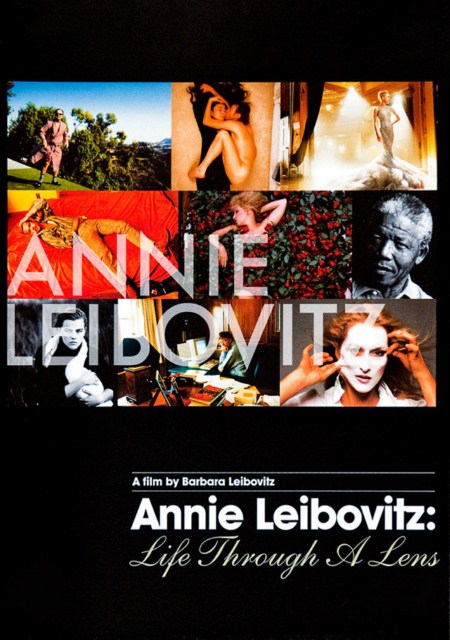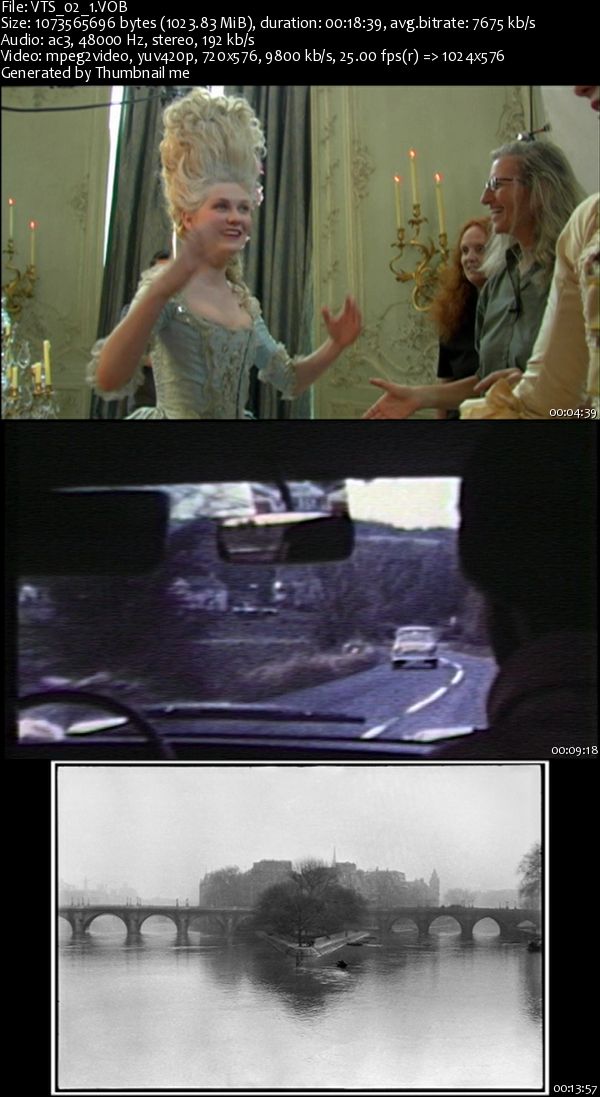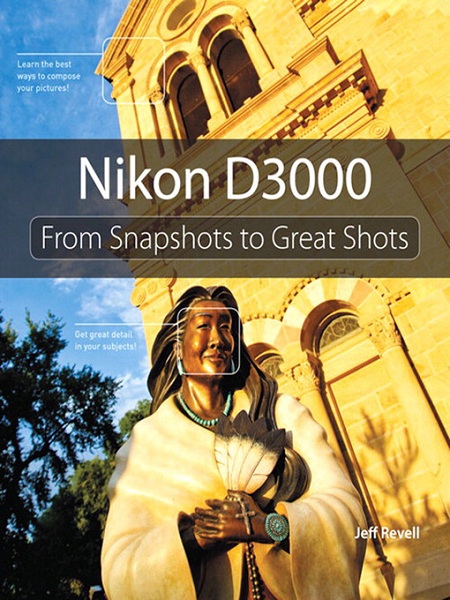CMIVFX : Photo-realistic Digital Painting with Kyle Lambert
1 hour 7 mins | Video: AVC (.mp4) h264 1024*576 12fps | Audio: AAC 48Khz 2ch | 181MB
Genre: eLearning | Language: English
1 hour 7 mins | Video: AVC (.mp4) h264 1024*576 12fps | Audio: AAC 48Khz 2ch | 181MB
Genre: eLearning | Language: English
Kyle Lambert is an extraordinary artist who has become an advocate for finger painting with the iPad. He focuses on photo-realistic digital painting and illustration.
PAINTING ESSENTIALS
Discover how to set up Adobe Photoshop ready to use as a digital artist. Explore the preferences, settings and various aspects of the applications interface that are crucial when painting. Learn the significance of using a graphics tablet when painting digitally and explore the settings for the paint brushes including those that relate to using the graphics tablet. Learn how to set up your working environment to display the original photograph side by side with a blank canvas of the correct size.
ACCURATE DRAWING
Explore a few new techniques to help you draw more accurately. Lear n how a technique called ‘negative space’ can help you position objects correctly within a painting. Discover some tools within the application that helps to improve accuracy. This will involve the use of a digital grid system and guides to help identify important measurements. Watch at the end as the artist completes the final stages of the drawing so that it is ready to be colored.
ACCURATE COLOR MIXING
Identify ways to simplify the process of mixing color in Adobe Photoshop. Begin by understanding how to use the color selector to discover the shade you need. Then look at using the color panel for making subtle changes to a color. See how to use the swatches panel to save any colors you will need to use again. Finally be guided by the artist as he mixes and paints in the basic colors for the painting project of Kristin Kreuk.
HIGHLIGHTS AND SHADOWS
Discover techniques for adding in highlights and shadow areas in a painting. Learn and understand the significance of highlights and shadows and how they will improve the believability and realistic quality of the digital paintings. The artist will reveal some of the best techniques for introducing such areas into the painting project and will guide you through adding the necessary highlights and shadows to the painting project of Kristin Kreuk.
FINE DETAILS
Discover the crucial part to transforming a project from the mundane to a masterpiece. In this vital section learn about the long process of adding essential details to a painting project and see how this stage can take an ordinary painting and convert it into a realistic image. The artist again will guide you through the process as he focuses on the eye area of the Kristin Kreuk painting. See how the artist paints in individual eyelashes and pours in the skin taking the painting towards a photo-realistic finish. Finally watch as the remaining areas in the painting are completed and in a speeded up video, see everything come together to reveal the finished painting.
HomePage: http://cmivfx.com/tutorials/view/224/Photo-Realistic+Digital+Painting
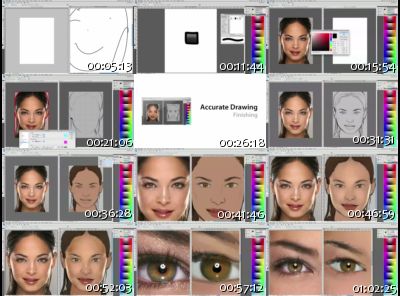
http://www.filesonic.com/file/1575028501/Photorealistic_Digital_Painting.mp4video.part1.rar
http://www.filesonic.com/file/1575028481/Photorealistic_Digital_Painting.mp4video.part2.rar
or
http://www.wupload.com/file/74183505/Photorealistic_Digital_Painting.mp4video.part1.rar
http://www.wupload.com/file/74183507/Photorealistic_Digital_Painting.mp4video.part2.rar
Discover how to set up Adobe Photoshop ready to use as a digital artist. Explore the preferences, settings and various aspects of the applications interface that are crucial when painting. Learn the significance of using a graphics tablet when painting digitally and explore the settings for the paint brushes including those that relate to using the graphics tablet. Learn how to set up your working environment to display the original photograph side by side with a blank canvas of the correct size.
ACCURATE DRAWING
Explore a few new techniques to help you draw more accurately. Lear n how a technique called ‘negative space’ can help you position objects correctly within a painting. Discover some tools within the application that helps to improve accuracy. This will involve the use of a digital grid system and guides to help identify important measurements. Watch at the end as the artist completes the final stages of the drawing so that it is ready to be colored.
ACCURATE COLOR MIXING
Identify ways to simplify the process of mixing color in Adobe Photoshop. Begin by understanding how to use the color selector to discover the shade you need. Then look at using the color panel for making subtle changes to a color. See how to use the swatches panel to save any colors you will need to use again. Finally be guided by the artist as he mixes and paints in the basic colors for the painting project of Kristin Kreuk.
HIGHLIGHTS AND SHADOWS
Discover techniques for adding in highlights and shadow areas in a painting. Learn and understand the significance of highlights and shadows and how they will improve the believability and realistic quality of the digital paintings. The artist will reveal some of the best techniques for introducing such areas into the painting project and will guide you through adding the necessary highlights and shadows to the painting project of Kristin Kreuk.
FINE DETAILS
Discover the crucial part to transforming a project from the mundane to a masterpiece. In this vital section learn about the long process of adding essential details to a painting project and see how this stage can take an ordinary painting and convert it into a realistic image. The artist again will guide you through the process as he focuses on the eye area of the Kristin Kreuk painting. See how the artist paints in individual eyelashes and pours in the skin taking the painting towards a photo-realistic finish. Finally watch as the remaining areas in the painting are completed and in a speeded up video, see everything come together to reveal the finished painting.
HomePage: http://cmivfx.com/tutorials/view/224/Photo-Realistic+Digital+Painting
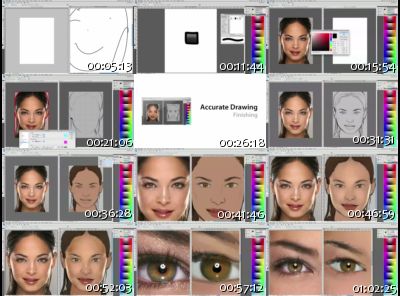
http://www.filesonic.com/file/1575028501/Photorealistic_Digital_Painting.mp4video.part1.rar
http://www.filesonic.com/file/1575028481/Photorealistic_Digital_Painting.mp4video.part2.rar
or
http://www.wupload.com/file/74183505/Photorealistic_Digital_Painting.mp4video.part1.rar
http://www.wupload.com/file/74183507/Photorealistic_Digital_Painting.mp4video.part2.rar