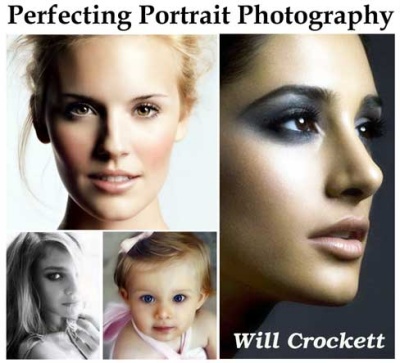
English | 1.1GB
Genre: eLearning
Genre: eLearning
In this nearly 2 hour long DVD recorded live in Chicago, you will join the sold-out crowd in learning the details of how to create better quality photos as Will brings in his own personal photo gear to show you exactly how his system works so efficiently. Watch how he sets up the light, camera, computer and shoots images that are printed instantly to a large format printer. See list on contents on next page.
Here's a chapter breakdown of this terrific DVD.
1. Introduction
Who is Will Crockett and why do we want to get it right in the camera? When to shoot in RAW and when to shoot in JPEG
2. The Tools
An overview of Wills camera, lighting, wireless triggering, computer, external hard drive choices and more.
3. Light Sources
Light positioning and camera positioning for setting up a portrait using one BIG light source.
4. Camera Setup
Shooting tethered connecting between the camera and computer. Why ISO 200? Zoom lenses vs prime lenses.
5. Lighting the Subject
Exposure control made easy. Exposure vs. white balance. Adding a simple fill card to the demo shot in progress. Color control using Custom White Balance with Wills great tips on getting the perfect custom WB with your camera.
6. Playing with Megapixels
Will shoots a simple portrait in Small(3mp), Medium(6mp) and Large(12mp) file sizes and then prints them all to 17×25 prints to see the difference the file size makes. In-camera vs external file sharpening of portraits.
7. Facemask Histograms
How do you know if your portrait file has proper exposure? Will shows his famous Facemask Histogram demo.
8. Battery Packs
Using battery powered studio strobes, location strobes as well as being smart with shoe mounted flash power sources.
9. Ringflash
Watch as Will shoots a snappy portrait with a battery-powered ringflash using a simple studio set-up.
10. Print Quality
Discussions on the prints made in Chapter 6 and great audience Q&A. Creating a bulletproof JPEG. Inkjet calibration. When to print to inkjet vs. when to prints to pro lab.
11. Using a Beauty Bowl With High Key
Small beauty bowl setup with safe lighting support ( proper stands and boom). Sweet spots for beauty bowl stretching the limits. Using the HILITE background for amazing high key.
12. Event Photography
Using only one powerful battery strobe, Will lights the entire room and shoots a great group shot with no on-camera flash at all. Plenty of tip on Wills Light the Room technique.
All Links are interchangeable. 5% Recovery record. No password. Single extraction.
Download (RapidGator):
http://rapidgator.net/file/51616e1d82a0c4271849cfd3f0aa1546/Perfect.Portrait.Photo.part1.rar.html
http://rapidgator.net/file/7445601196a633e62d21c18ecbb20546/Perfect.Portrait.Photo.part2.rar.html
Mirror (Dizzcloud):
http://dizzcloud.com/dl/165vumX/Perfect.Portrait.Photo.part1.rar
http://dizzcloud.com/dl/165vumc/Perfect.Portrait.Photo.part2.rar
Mirror (Extabit):
http://extabit.com/file/279nakmi80iff/Perfect.Portrait.Photo.part1.rar
http://extabit.com/file/279nakmi80s17/Perfect.Portrait.Photo.part2.rar
Mirror (Uploaded):
http://uploaded.net/file/07h8t6le/Perfect.Portrait.Photo.part1.rar
http://uploaded.net/file/4o7ustti/Perfect.Portrait.Photo.part2.rar
1. Introduction
Who is Will Crockett and why do we want to get it right in the camera? When to shoot in RAW and when to shoot in JPEG
2. The Tools
An overview of Wills camera, lighting, wireless triggering, computer, external hard drive choices and more.
3. Light Sources
Light positioning and camera positioning for setting up a portrait using one BIG light source.
4. Camera Setup
Shooting tethered connecting between the camera and computer. Why ISO 200? Zoom lenses vs prime lenses.
5. Lighting the Subject
Exposure control made easy. Exposure vs. white balance. Adding a simple fill card to the demo shot in progress. Color control using Custom White Balance with Wills great tips on getting the perfect custom WB with your camera.
6. Playing with Megapixels
Will shoots a simple portrait in Small(3mp), Medium(6mp) and Large(12mp) file sizes and then prints them all to 17×25 prints to see the difference the file size makes. In-camera vs external file sharpening of portraits.
7. Facemask Histograms
How do you know if your portrait file has proper exposure? Will shows his famous Facemask Histogram demo.
8. Battery Packs
Using battery powered studio strobes, location strobes as well as being smart with shoe mounted flash power sources.
9. Ringflash
Watch as Will shoots a snappy portrait with a battery-powered ringflash using a simple studio set-up.
10. Print Quality
Discussions on the prints made in Chapter 6 and great audience Q&A. Creating a bulletproof JPEG. Inkjet calibration. When to print to inkjet vs. when to prints to pro lab.
11. Using a Beauty Bowl With High Key
Small beauty bowl setup with safe lighting support ( proper stands and boom). Sweet spots for beauty bowl stretching the limits. Using the HILITE background for amazing high key.
12. Event Photography
Using only one powerful battery strobe, Will lights the entire room and shoots a great group shot with no on-camera flash at all. Plenty of tip on Wills Light the Room technique.
Screenshot:


All Links are interchangeable. 5% Recovery record. No password. Single extraction.
Download (RapidGator):
http://rapidgator.net/file/51616e1d82a0c4271849cfd3f0aa1546/Perfect.Portrait.Photo.part1.rar.html
http://rapidgator.net/file/7445601196a633e62d21c18ecbb20546/Perfect.Portrait.Photo.part2.rar.html
Mirror (Dizzcloud):
http://dizzcloud.com/dl/165vumX/Perfect.Portrait.Photo.part1.rar
http://dizzcloud.com/dl/165vumc/Perfect.Portrait.Photo.part2.rar
Mirror (Extabit):
http://extabit.com/file/279nakmi80iff/Perfect.Portrait.Photo.part1.rar
http://extabit.com/file/279nakmi80s17/Perfect.Portrait.Photo.part2.rar
Mirror (Uploaded):
http://uploaded.net/file/07h8t6le/Perfect.Portrait.Photo.part1.rar
http://uploaded.net/file/4o7ustti/Perfect.Portrait.Photo.part2.rar
No hay comentarios:
Publicar un comentario